Android Web Service Access Using ksoap2.
In this tutorial I'm going to demonstrate how we can access a simple java web service using an Android application. To complete this tutorial you need some knowledge about dynamic web service projects in Eclipse & about ksoap2.
Following is the sample java code for web service class. Deploy this web service on Tomcat server at local host. To implement this web service follow these two posts Post 1 || Post 2
package com.android.ws;
public class PrintMsg {
public String sayHello(){
return "Hello Chathura";
}
}Following is the code which we can use in Android application to invoke deployed web service.
package com.androidclient.ws;
import org.ksoap2.SoapEnvelope;
import org.ksoap2.serialization.SoapObject;
import org.ksoap2.serialization.SoapPrimitive;
import org.ksoap2.serialization.SoapSerializationEnvelope;
import org.ksoap2.transport.HttpTransportSE;
import android.widget.TextView;
import android.app.Activity;
import android.os.Bundle;
public class WSClientActivity extends Activity {
private static final String SOAP_ACTION = "http://ws.android.com/sayHello";
private static final String METHOD_NAME = "sayHello";
private static final String NAMESPACE = "http://ws.android.com/";
private static final String URL = "http://175.157.229.119:8080/AndroidWSTest/services/PrintMsg?wsdl";
/** Called when the activity is first created. */
@Override
public void onCreate(Bundle savedInstanceState) {
super.onCreate(savedInstanceState);
setContentView(R.layout.main);
SoapObject request = new SoapObject(NAMESPACE, METHOD_NAME);
SoapSerializationEnvelope envelope = new SoapSerializationEnvelope(SoapEnvelope.VER11);
envelope.setOutputSoapObject(request);
HttpTransportSE ht = new HttpTransportSE(URL);
try {
ht.call(SOAP_ACTION, envelope);
SoapPrimitive response = (SoapPrimitive)envelope.getResponse();
TextView tv = new TextView(this);
tv.setText("Message :"+response.toString());
setContentView(tv);
} catch (Exception e) {
e.printStackTrace();
}
}
}Here:
SOAP_ACTION in line 14 is "NAMESPACE/METHOD_NAME"
METHOD_NAME in line 15 is WSDL operation. You can find something like <wsdl:operation name="sayHello"> in your WSDL sayHello is METHOD_NAME here.
METHOD_NAME in line 15 is WSDL operation. You can find something like <wsdl:operation name="sayHello"> in your WSDL sayHello is METHOD_NAME here.
NAMESPACE in line 16 is targetNamespace in the WSDL. Replace that & add a "/" to the end .
/AndroidWSTest/services/PrintMsg?wsdl
blue colored is the ip of the server replace it with your ip & red colored is the port number
Make appropriate changes according to your WSDL. Following image will help you.
This is an example image of a WSDL opened using Firefox .
Add Internet permission to Androidanifest.xml file.
Highlighted line shows the necessary changes.
Run the application using Emulator.Result :
Note :
For Android 3.0 and after versions we cannot connect to the internet in the main thread. So we have to start new thread.
Here is the code :
import org.ksoap2.SoapEnvelope;
import org.ksoap2.serialization.SoapObject;
import org.ksoap2.serialization.SoapPrimitive;
import org.ksoap2.serialization.SoapSerializationEnvelope;
import org.ksoap2.transport.HttpTransportSE;
import android.widget.TextView;
import android.app.Activity;
import android.os.Bundle;
public class AndroidWSClientActivity extends Activity {
private static final String SOAP_ACTION = "http://ws.android.com/sayHello";
private static final String METHOD_NAME = "sayHello";
private static final String NAMESPACE = "http://ws.android.com/";
private static final String URL = "http://175.157.229.119:8080/AndroidWSTest/services/PrintMsg?wsdl";
/** Called when the activity is first created. */
@Override
public void onCreate(Bundle savedInstanceState) {
super.onCreate(savedInstanceState);
setContentView(R.layout.main);
Thread networkThread = new Thread() {
@Override
public void run() {
try {
SoapObject request = new SoapObject(NAMESPACE, METHOD_NAME);
SoapSerializationEnvelope envelope = new SoapSerializationEnvelope(SoapEnvelope.VER11);
envelope.setOutputSoapObject(request);
HttpTransportSE ht = new HttpTransportSE(URL);
ht.call(SOAP_ACTION, envelope);
final SoapPrimitive response = (SoapPrimitive)envelope.getResponse();
final String str = response.toString();
runOnUiThread (new Runnable(){
public void run() {
TextView result;
result = (TextView)findViewById(R.id.textView1);//Text view id is textView1
result.setText(str);
}
});
}
catch (Exception e) {
e.printStackTrace();
}
}
};
networkThread.start();
}
}
}You can download updated project (for new versions) here
Password : cloud
If you find this post helpful don't forget to leave a comment. Your comments always encourage me to write more!
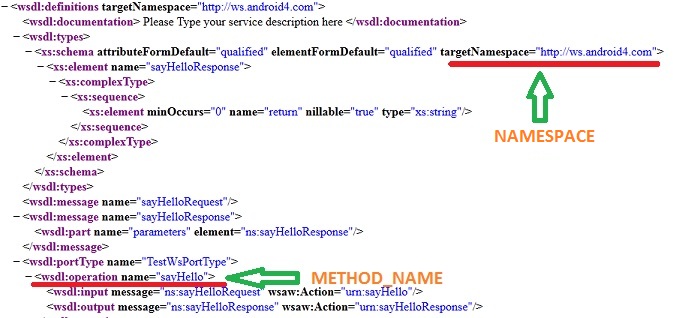

Thanks,
ReplyDeleteyour tutorials are very good, thanks :-)
Okie, your tutorial is very good, this is my problem that i spent more time to fix. And i fixed it success!!
DeleteThank you for your detailed tutorial. It's the first one which actually works.
ReplyDeleteBut know i've a problem with the different versions of Android. The Client works on Android 2.3.3 but not on Android 4.0.3 As soon as a SoapObject is initialized the Client won't work.
I tried to apply it on emulator 4.0.3 as well as on my HTC Sensation 4.0.3 and it didn't work.
Do you have an idea about it?
Thanks Marcel for your comment!
DeleteI have updated my post this will help you.
Hi Chathura,
DeleteYour update works! Thanks a lot!!!
I only had one Problem at the beginning:
Could not find class 'org.ksoap2.serialization.SoapObject',...
I had to create one directory on root in my project named libs
and just copy and paste ksop 2.5.. jar into libs dir. Because the ksop 2.5..jar file on root doesn't work in Android 4.0. Then "Build Path" -> Add to Build Path
Thats solved the Problem.
Glad I could help.... and thanks Marcel for your comment..!
DeleteThank you for your quick fix. I will try it ;-)
ReplyDeleteHappy Easter!
You are welcome!
DeletePerfect except one thing. I think namespace and soap_action is wrong order. It should be:
ReplyDeleteprivate static final String SOAP_ACTION = "http://ws.android.com/sayHello/";
private static final String NAMESPACE = "http://ws.android.com";
Thanks for effective tutorials!
OK! There was a mistake in my previous tutorial. I'm sorry for that. I have fixed that error in this updated tutorial. Thanks for commenting & correcting.
DeleteFor new tutorials check this
www.codeoncloud.blogspot.com
Please let me know where can I download ksoap2-android latest jar file. Please it iw very urgent
ReplyDeleteThanks,Gowri
At the moment 2.6.3 is the latest version. Check this:::::: http://code.google.com/p/ksoap2-android/source/browse/#svn%2Fm2-repo%2Fcom%2Fgoogle%2Fcode%2Fksoap2-android%2Fksoap2-android-assembly%2F2.6.3
DeleteDirect URL to the jar file here::::::
http://ksoap2-android.googlecode.com/svn/m2-repo/com/google/code/ksoap2-android/ksoap2-android-assembly/2.6.3/ksoap2-android-assembly-2.6.3-jar-with-dependencies.jar
Thanks!
Thanks!
ReplyDeleteActually, i work with JBoss ws and it is quite different from Apache.
do you have any tutorial that could help me
thank you v. much
MarcelApril 11, 2012 3:35 AM
ReplyDeleteThankyouverymuch!!
what ksoap jar did you use?
ReplyDeleteIt is 2.5.8 you can download 2.6.3 here is the link ::::....http://javatutorialspoint.blogspot.com/2012/02/import-ksoap-into-android-project-in.html
Deletewhat kind of ksoap jar did you use?
ReplyDeletewhat ksoap jar did you use?
ReplyDeleteHi chathura,
ReplyDeleteIt was nice tutorial.I have followed all the steps(Java webservices/Axis2+android).I tested with webservice testclient.java,it was working run as java application.
But from android i can see defalut string hello world instead of web service message ie:hell chatura
please explain
You can't access the web service described in my "Create java web service with client using Axis2 & Eclipse" post in the same way demonstrated here. This application is to access the web service without sending any parameters to the web service. I have added the sample web service at the top of the post. If you need to send parameters from Android check my this post:::...
Deletehttp://codeoncloud.blogspot.com/2012/04/android-web-service-access-tutorial.html
Free ebook to download from 1000s of Programming,Laguages Engineering Medical Science Technology Windows Certification Dictionaries Magazines Business Free eBooks Rapidshare eBook Megaupload eBooks Free ebook.
ReplyDeleteI have a huge problem, and it would be appriated if someone can help or direct me to a solution. The problem is when my java code uses ksoap2 to pass a value to .net webservice to a webmethod, the methods parameters are null.
ReplyDeleteI need this solution so I can use the app in a project for my final year.
Hi Chathura... Thanx for ur detailed explanation. Ur tutorial is very helpful. :)I am able to invoke webservice alone in java. But I want to access it from android application. How to do it??? second
ReplyDeleteAs u said "To set the service Right click on your project and select Run As >> Run on Server. Click next & click Finish" but when I right click on android project i dont find run on server.... :(. I find it as Run As>> Android Application. could u please help me out. when I launch emulator I am getting following error..
"the application AndroidWS(process com.android.ws) has stopped unexpectedly. please try again."
Hi Chathura.. Thanx for ur detailed explaination. Ur tutorial is very helpful. :)
ReplyDeleteI am able to invoke webservice alone from java application. But how to invoke it from android application???????? Second, As u said "To set the service Right click on your project and select Run As >> Run on Server. Click next & click Finish." but i couldnt find Run on server option. For android application we get option as Run as>> Android Application. when i launch emulator i am getting following error..
the application AndroidWS(process com.android.ws) has stopped unexpectedly. please try again. Could u please help me out.. Thanx in advance
Thanks Chathura. Very helpful tutorial. Much appreciated.
ReplyDeleteCould you please tell me how to pass parameters for the method?
ReplyDeleteHi,
ReplyDeleteI am trying to consume webservice using java in android app. I am getting some error.
THIS IS MY WEBSERVICES:
definitions targetNamespace="http://tempuri.org/type" xmlns="http://schemas.xmlsoap.org/wsdl/" xmlns:soap="http://schemas.xmlsoap.org/wsdl/soap/" xmlns:xsd="http://www.w3.org/2001/XMLSchema" xmlns:wsdlns="http://tempuri.org/wsdl/" xmlns:typens="http://tempuri.org/type"
element name="logon"
complexType
sequence
element name="username" type="xsd:string" /
element name="password" type="xsd:string" /
/sequence
/complexType
/element
portType name="WebServiceSoapPort"
operation name="logon"
input message="typens:logonrequest" /
output message="typens:logonresponsetype" /
/operation
binding name="WebServiceSoapBinding" type="typens:WebServiceSoapPort"
soap:binding style="document" transport="http://schemas.xmlsoap.org/soap/http" /
operation name="logon"
soap:operation soapAction="" / //It was empty
input
soap:body parts="parameters" use="literal"
/input
output
soap:body use="literal"
/output
/operation
service name="WebService"
port name="WebServiceSoapPort" binding="typens:WebServiceSoapBinding"
soap:address location="http://raja:90/CRM7/eware.dll/WebServices/SOAP"
/port
/service
/definitions
THIS IS MY ANDROID CODE:
package com.example.ws1;
import org.ksoap2.SoapEnvelope;
import org.ksoap2.serialization.PropertyInfo;
import org.ksoap2.serialization.SoapObject;
import org.ksoap2.serialization.SoapPrimitive;
import org.ksoap2.serialization.SoapSerializationEnvelope;
import org.ksoap2.transport.HttpTransportSE;
import android.app.Activity;
import android.os.Bundle;
import android.view.Menu;
import android.widget.TextView;
public class MainActivity extends Activity
{
private static final String SOAP_ACTION = “http://tempuri.org/logon”;
private static final String METHOD_NAME = “logon”;
private static final String NAMESPACE = “http://tempuri.org/type”;
private static final String URL = “http://192.168.7.86:90/CRM7/eware.dll/webservices.wsdl”;
TextView tv;
@Override
public void onCreate(Bundle savedInstanceState) {
super.onCreate(savedInstanceState);
setContentView(R.layout.activity_main);
tv=(TextView)findViewById(R.id.text1);
call();
}
public void call()
{
try {
PropertyInfo pi = new PropertyInfo();
pi.setName(“username”);
pi.setValue(“admin”);
pi.setName(“password”);
pi.setValue(“test@123?);
SoapObject request = new SoapObject(NAMESPACE, METHOD_NAME);
request.addProperty(pi);
//request.addAttribute(“username”, “admin”);
//request.addAttribute(“password”, “test@123?);
SoapSerializationEnvelope envelope = new SoapSerializationEnvelope(SoapEnvelope.VER11);
envelope.setAddAdornments(false);
envelope.dotNet=true;
envelope.setOutputSoapObject(request);
HttpTransportSE androidHttpTransports = new HttpTransportSE(URL);
androidHttpTransports.call(SOAP_ACTION, envelope);
SoapObject response = (SoapObject) envelope.bodyIn;
String results = response.getProperty(0).toString();
//Object result = (Object)envelope.getResponse();
tv.setText(results.toString());
} catch (Exception e) {
tv.setText(e.getMessage());
}
}
@Override
public boolean onCreateOptionsMenu(Menu menu) {
getMenuInflater().inflate(R.menu.activity_main, menu);
return true;
}
}
I am calling the method “logon” and passing the parameter as ‘username’ and ‘password’
after calling that function I am getting an error
org.xmlpull.v1.XmlPullParserException: expected: START_TAG {http://schemas.xmlsoap.org/soap/envelope/}Envelope (position:START_TAG @4:81 in java.io.InputStreamReader@4052e620)
I just try to comment the below line also getting same error:
envelope.dotNet=true;
Please any one help on this..!
Regards,
Raja M
Hi,
ReplyDeleteI'm new to Android, I tried run this program but I'm getting an exception of "java.lang.NoClassDefFoundError: org.ksoap2.serialization.SoapObject" & where to find the WSDL file, could you please explain?
In my eclipse i configured apache tomcat and axis 2 and server is present in servers tab. But when i start server following errors appear in console and message appears HTTP not found, please give me steps how to run it properly.Do i need to install anything else:
ReplyDeleteorg.apache.catalina.core.AprLifecycleListener init
INFO: The APR based Apache Tomcat Native library which allows optimal performance in production environments was not found on the java.library.path: C:\Program Files\Java\jre7\bin;C:\Windows\Sun\Java\bin;C:\Windows\system32;C:\Windows;C:/Program Files/Java/jre7/bin/client;C:/Program Files/Java/jre7/bin;C:/Program Files/Java/jre7/lib/i386;C:\Windows\system32;C:\Windows;C:\Windows\System32\Wbem;C:\Windows\System32\WindowsPowerShell\v1.0\;C:\Program Files\eclipse;;.
Oct 12, 2012 7:59:50 PM org.apache.tomcat.util.digester.SetPropertiesRule begin
WARNING: [SetPropertiesRule]{Server/Service/Engine/Host/Context} Setting property 'source' to 'org.eclipse.jst.jee.server:First' did not find a matching property.
Oct 12, 2012 7:59:50 PM org.apache.coyote.AbstractProtocol init
INFO: Initializing ProtocolHandler ["http-bio-9080"]
Oct 12, 2012 7:59:50 PM org.apache.coyote.AbstractProtocol init
INFO: Initializing ProtocolHandler ["ajp-bio-9009"]
Oct 12, 2012 7:59:50 PM org.apache.catalina.startup.Catalina load
INFO: Initialization processed in 888 ms
Oct 12, 2012 7:59:50 PM org.apache.catalina.core.StandardService startInternal
INFO: Starting service Catalina
Oct 12, 2012 7:59:50 PM org.apache.catalina.core.StandardEngine startInternal
INFO: Starting Servlet Engine: Apache Tomcat/7.0.32
Your blogs and information attracts me to come back again n again.
ReplyDeleteone click root
Hi Chathura, this example I able to run in my emulator. Thanks for the tutorial. But is there any way to connect my android device to the web service that run in local server?
ReplyDeleteHi Chathura, this example I able to run in my emulator. Thanks for the tutorial. But is there any way to connect my android device to the web service that run in local server?
ReplyDeleteHi Chathura, this example I able to run in my emulator. Thanks for the tutorial. But is there any way to connect my android device to the web service that run in local server?
ReplyDeleteWeb Designing
ReplyDeleteABC Technologies is a software and web site design company, offering you a comprehensive solution for your business. As an entrepreneur, you only think about your business venture and leave everything to us. Regardless of location, we make sure that we adjust to your desired working schedule. Why spend more if you can get the same quality, productivity and performance from an offshore partner.
Thank you.
ReplyDeleteI lost a lot of days trying to develop an android client consuming an axis2 web server,
and now,
really,
I see the light.
Thank you very much.