1. Go to blogger dash board & select Design >> Edit HTML.
2. Under the Blogger Template Style find a dash line ends with "*/" as shown in the following image.
3. Just after that dash line paste following line.
#navbar-iframe { height:0px; visibility:hidden; display:none; }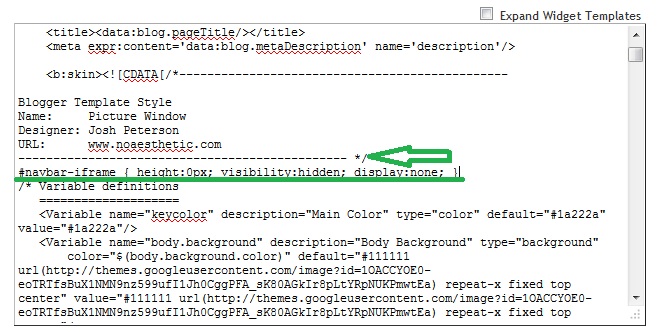
5. Finally Save Template & then click view blog. Now navigation bar shouldn't be there.
No comments:
Post a Comment